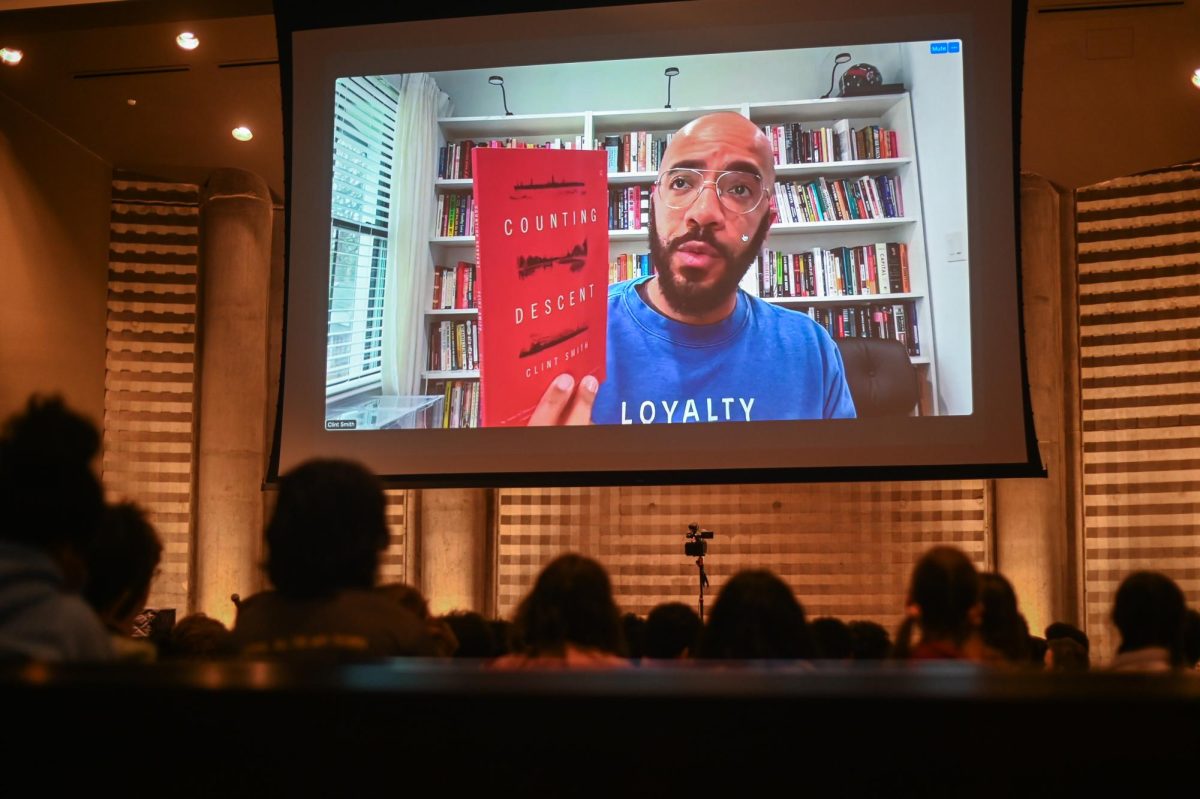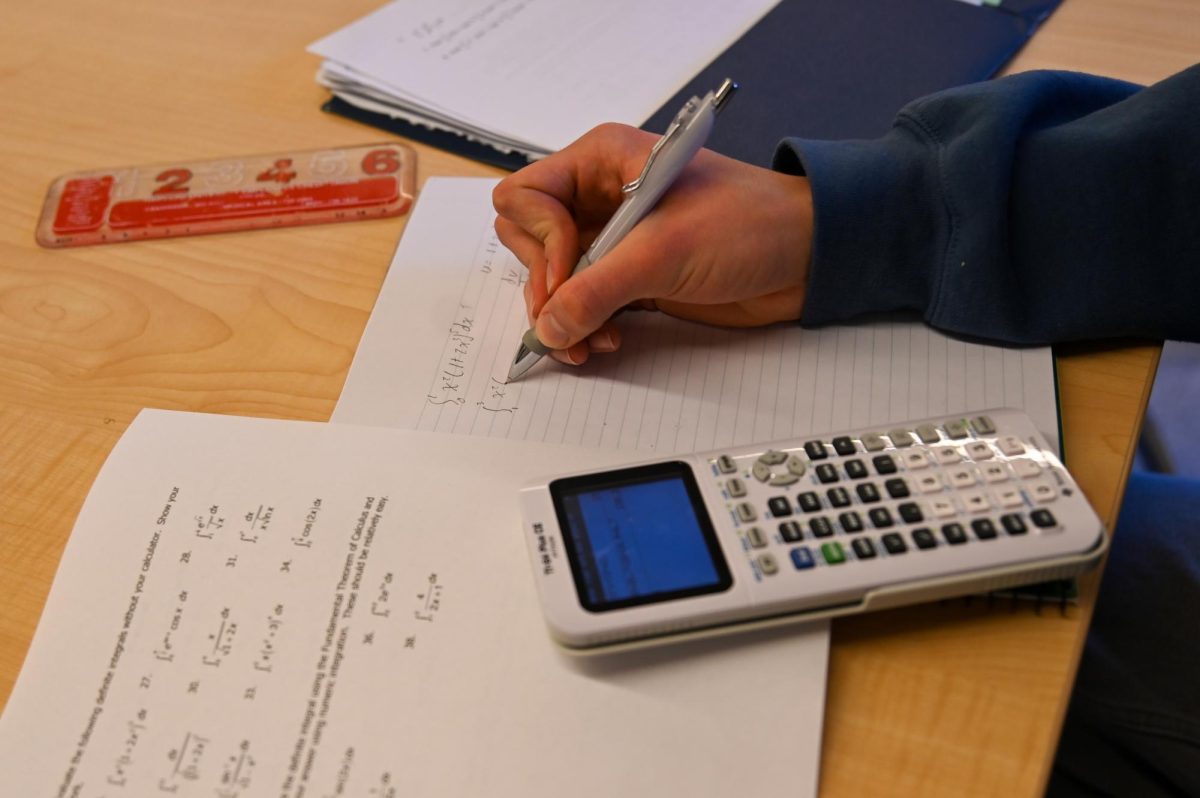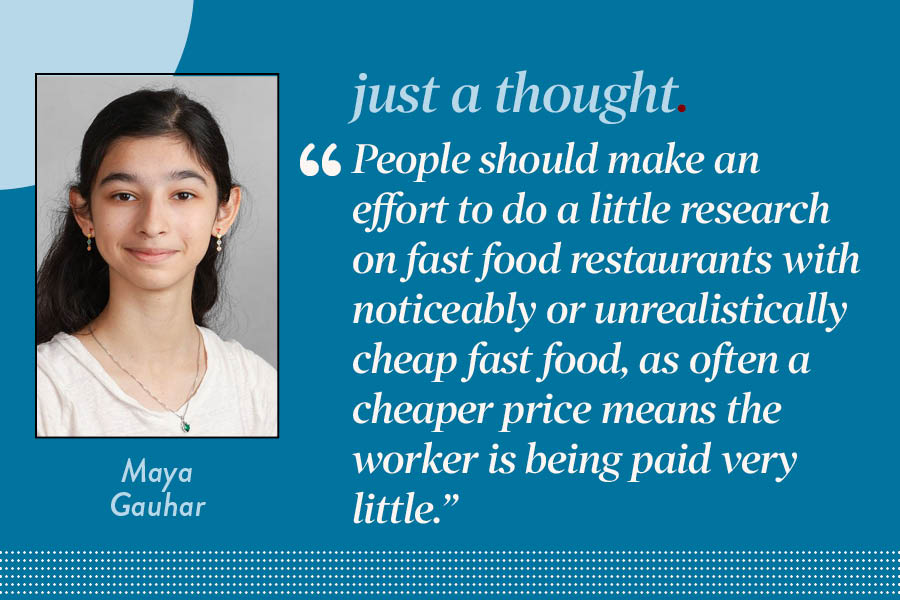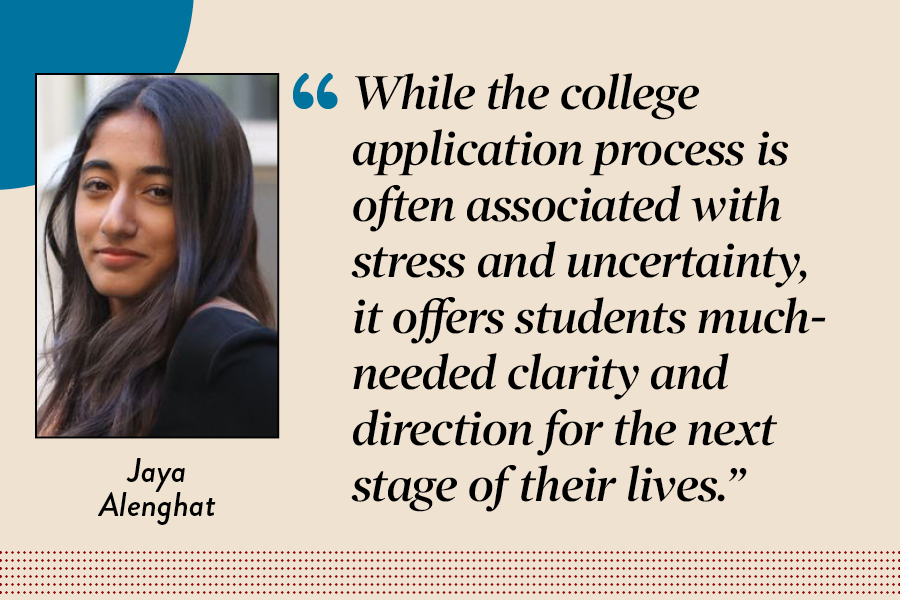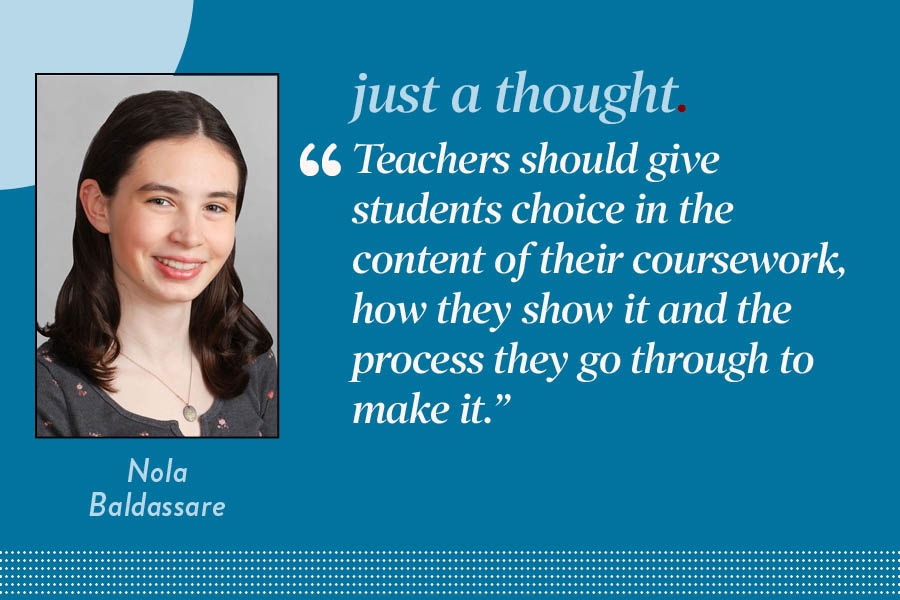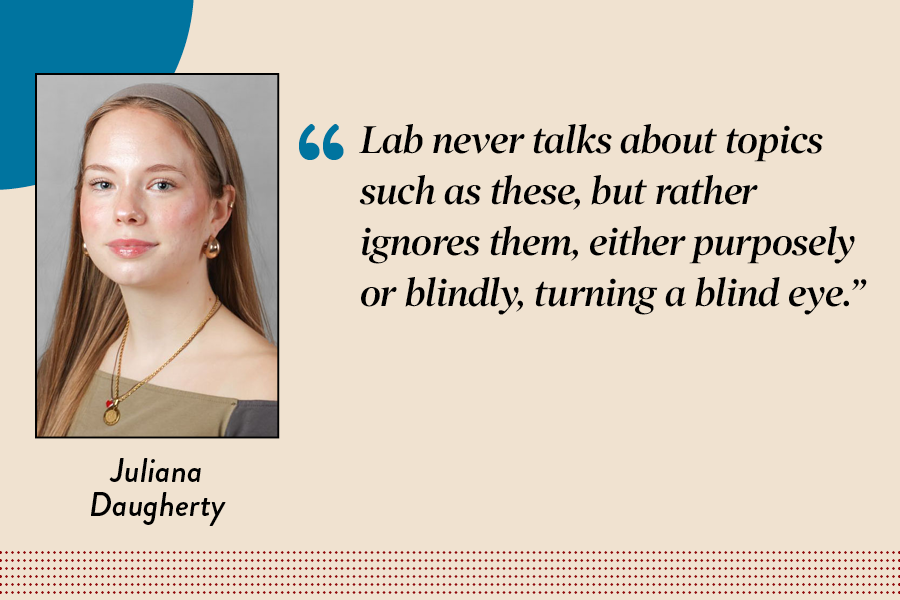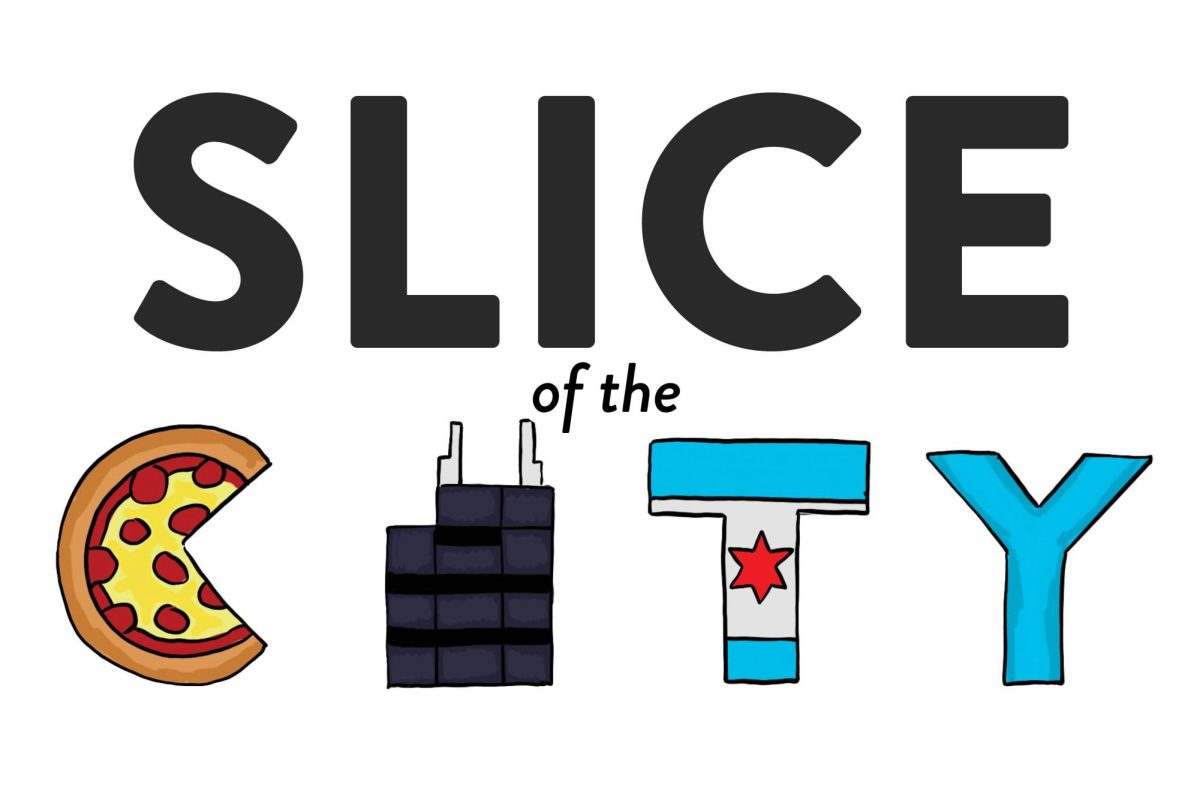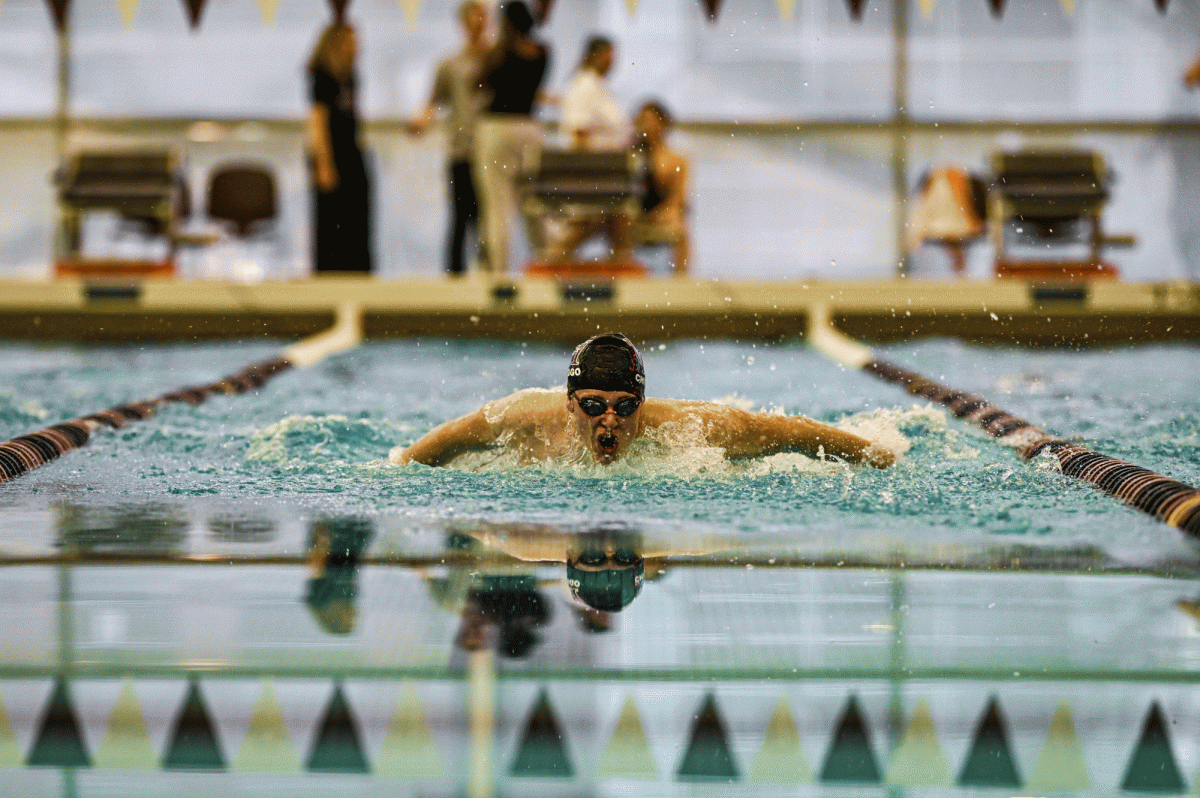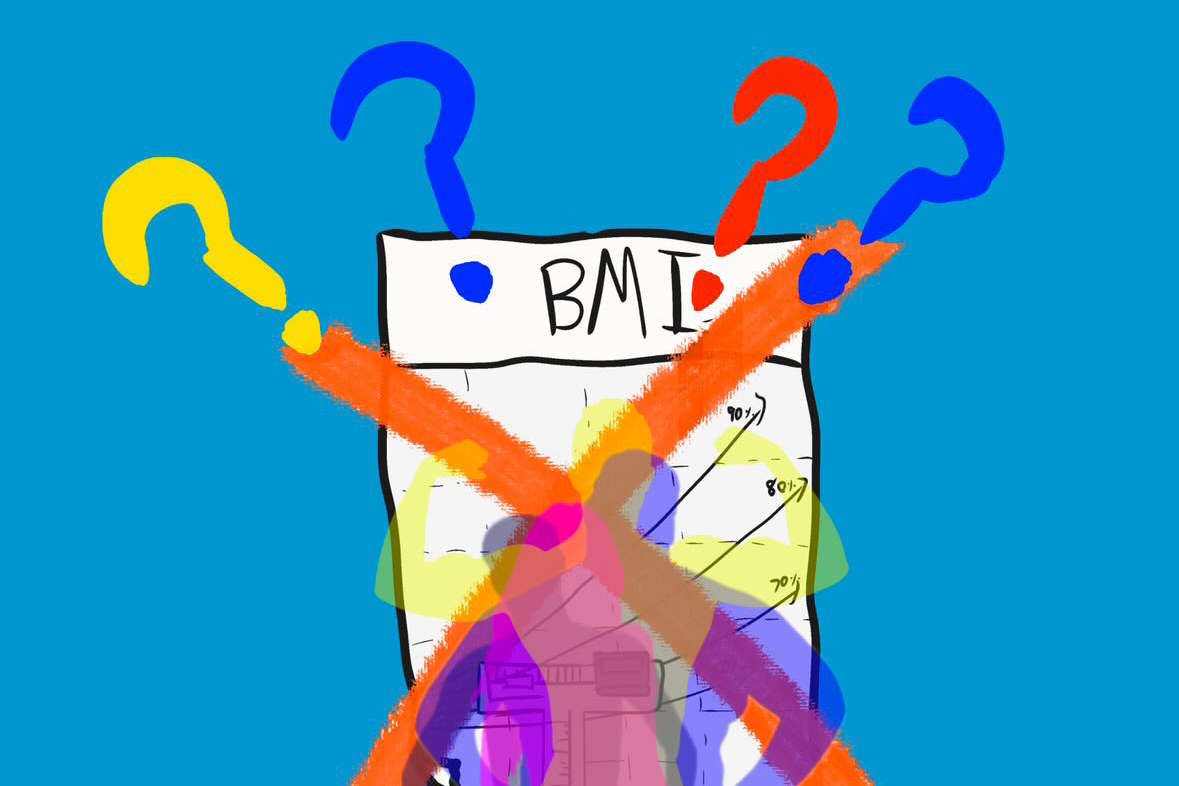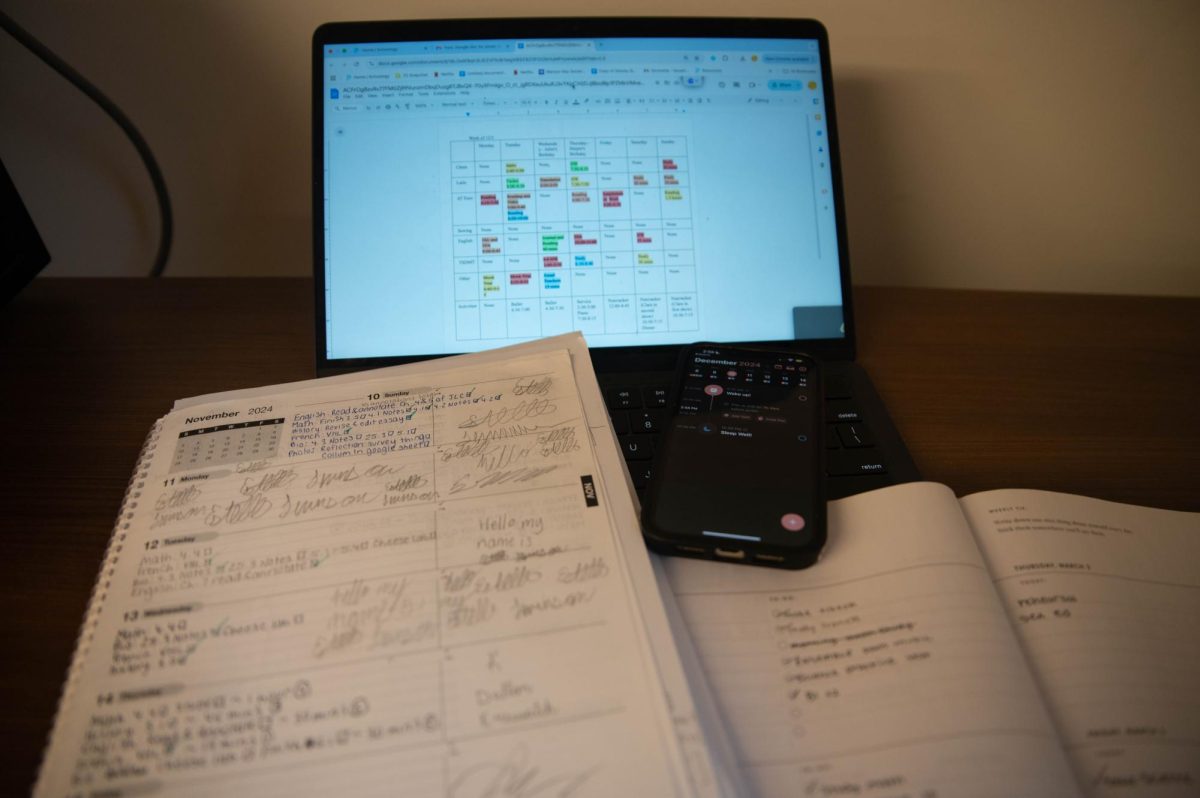Sophomore Samara Grossman opens her laptop to a colorful spreadsheet with charts of homework assignments sorted by class and day, activities and more. She’s been using this custom-made system since the beginning of last year, and is one of several students who has found comfort in their own way of organizing a hectic high school schedule.
While some students enjoy the traditional paper system, others have transitioned to online alternatives, since they use their devices throughout the day. For Samara, a Google document is all she needs.
“It’s kind of a Google Doc that I made for myself that basically has all of my classes,” she said. “For each day of the week, I put in all my extracurriculars and afterschool activities, and then all the homework I have. I put in the times that I am gonna do all my homework, and it just keeps me productive, because I have made deadlines for myself.”
Samara found paper planners difficult to use consistently and found it harder to move things around and customize. She finds her online system much more accessible.
“I’ve gotten the system down really well, and I always have it open on my computer,” Samara said. “I’m always, like, figuring out when I’m gonna do stuff, and I think that, like, since I made it myself, it has exactly what I need in it, and so it works really well for me.”
Yet some prefer the simplicity of the standard school-issued planner. Senior Neha Dhawan has been using one since middle school.
“I think I was instilled to use the planners that they’d given us. I’d become kinda reliant on it,” she said, “so I continued to use it throughout high school.”
Although Neha only uses her planner for school work, she appreciates its features: a calendar for each month that lists holidays and breaks, empty pages at the back to keep notes and space to list assignments for each day.
“I think it works because I don’t, like, write too much when I’m describing an assignment, but I don’t think it’s the most useful,” she said. “There’s not a lot of space, especially if you have a lot of classes.”
Junior Lily Maciak also uses a physical planner, but she prefers a personal one to the school planner, which she found unsturdy and plain. She’s been using her planner since the beginning of the school year and likes that she can track things outside of school, like appointments.
“I never used the school planners in the past, and I wanted to stay organized,” Lily said. “When it’s something that I like the look of and I like how it’s organized, I’m more likely to use it.”
Junior Sam Oyler has also transitioned to an online system. He’s been using the free app myHomework since the beginning of the school year. On the app, students can track homework and project deadlines with its calendar feature, and the app notifies users about unfinished assignments.
“A lot of times I would forget about stuff and then end up not doing it,” Sam said. “But now because I’m able to have it remind me, I can always check before I go to bed every night to make sure I’ve done everything.”
No matter the system of choice, from an organized system like Samara’s to the simplicity of the school planner like Neha’s, any way to stay organized and functional takes planning. For Samara especially, although it keeps her on track, it’s a lot of work.
She said, “I put everything I do in it.”