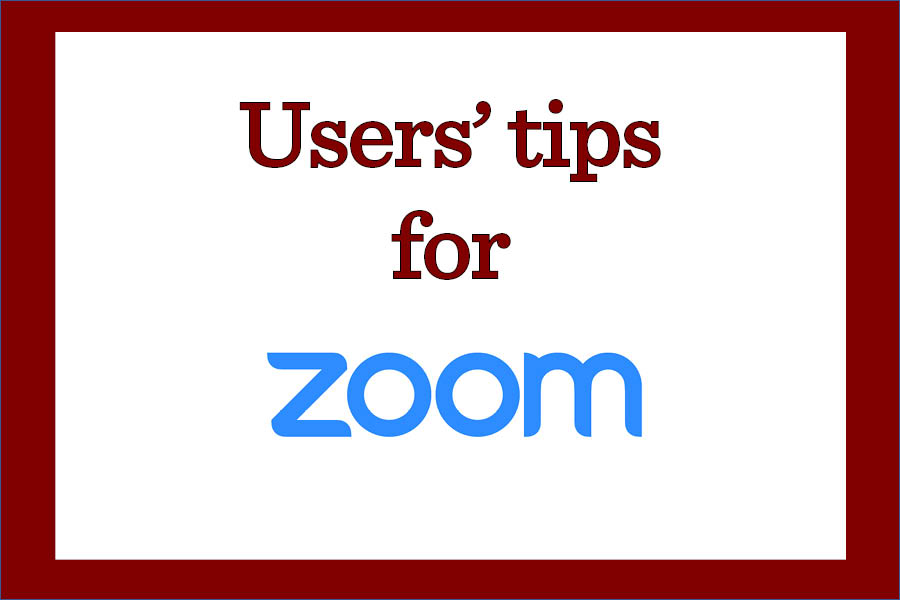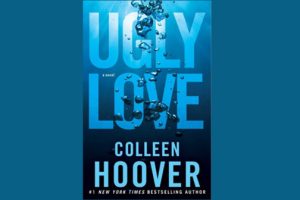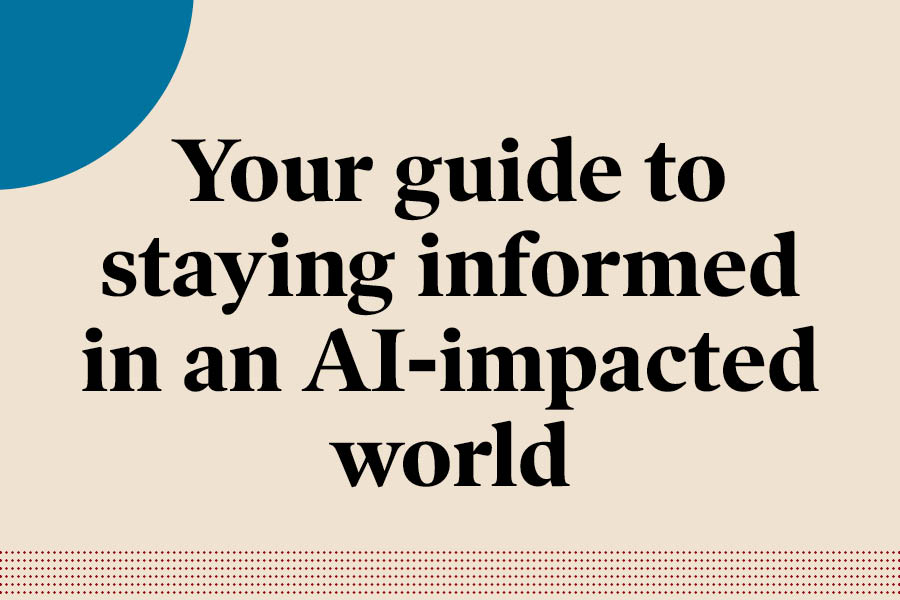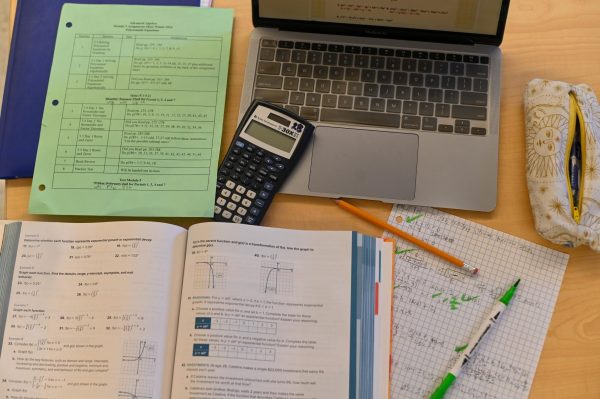Make Zoom calls look, sound better with these easy tips
April 14, 2020
As students and teachers experience remote learning classes, they are discovering the range of quality for video and audio. Seemingly every class has a person whose face is composed of a few dark, indiscernible pixels with an overexposed background, or someone whose voice is garbled with Chewbacca sounds that their microphone picks up.
With just a few easy steps, you make sure that you are not that person.
To get good video quality during Zoom calls or Google Hangouts, the most important thing to remember is good lighting. Pick a spot where a light source, like a lamp or a window, will illuminate your face from behind your screen. If you use a window, use a shade to soften the light and prevent reflection from your eyes.
If your background is messy, a fun way to still look good is by using a virtual background on Zoom. The University of Chicago made a gallery of Zoom virtual backgrounds, but you can also personalize any horizontal image or video of your choice.
“I really like using the backgrounds. It’s one of the only ways to express your personality over Zoom,” sophomore Brent Pennington said. “I use videos of me playing Minecraft or other games as my background and I guess the main goal is to try to put a smile on people’s faces. It’s supposed to be a positive thing.”
Another simple-yet-effective idea for better video quality is to get rid of dust on your webcam by blowing on it or using a microfiber cloth. Using your finger or a napkin can leave smudges and make the image quality even worse.
For better audio quality, do not use your laptop’s built-in microphone. Instead, use headphones or earbuds with a built-in microphone which start at less than $10. For the best audio quality, try unidirectional microphones, or gaming headsets which tend to be a bit pricier, but the crisp, clear audio that focuses on your voice may make it worth the higher price.
A free way to boost audio quality is to make an account with Krisp which, using artificial intelligence, allows the user to block out unwanted background noise and focus on your voice.
Finally, try not to download files or stream videos while on your call since they take up bandwidth and reduce the quality of your video and audio.
“You should try to look good during your calls,” Brent said. “It can be distracting for teachers and other students if you don’t, and it’s the only way that you see people now so you should make an effort so that you’re proud of what others see of you.”